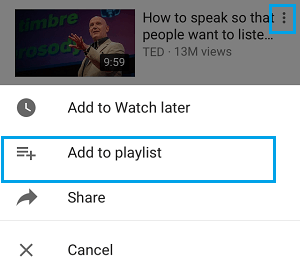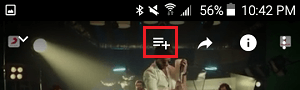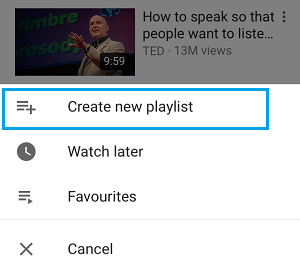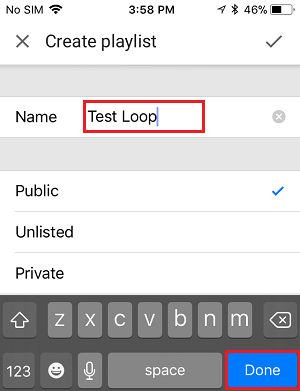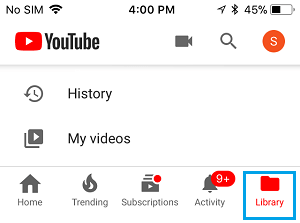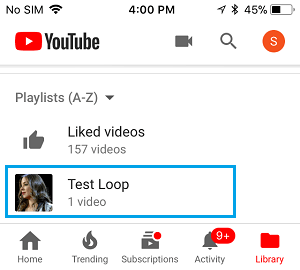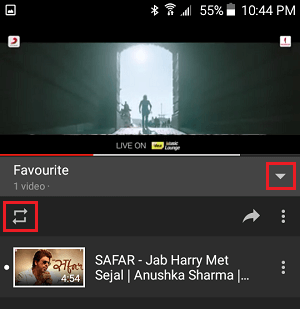Loop YouTube Videos on iPhone
Looping YouTube Videos on a Mac or Windows computer is really easy. Simply right click on the video and then select the Loop option in the contextual menu that appears. However, there is no such option to Loop YouTube Videos on iPhone or iPad. Hence, we are providing below a workaround to Loop YouTube Videos on iPhone or iPad.
Loop YouTube Videos On iPhone by Creating a Playlist
One way of Looping Videos on YouTube is to create a playlist containing the single Video that you want to play in a Loop on your iPhone.
- Open the YouTube app on your iPhone and search for the Video that you want to Loop on your iPhone.
- Next, tap on the 3-dot icon located next to Video and then tap on Add to Playlist option in the slide up menu that appears.
Another way of doing this is to tap on the video while it is playing and then tap on Add to Playlist button in the menu that appears at the top region of the YouTube video (See image below)
Note: You may be prompted to sign in to your Google Account, in case you are not already signed in. 3. Next, tap on Create new playlist option (See image below)
- On the next screen, enter a name for the new playlist and choose whether you want to make the playlist public or private and then tap on Done to save your Playlist (See image below).
5. After creating the playlist, go back to the home screen of YouTube and then tap on the Library icon located at the bottom right corner of your screen.
On the next screen, tap on the playlist that you had just created and then start playing your playlist on the next screen.
Once your Playlist starts playing, tap on the down arrow (1) next to your playlist’s name and then tap on the Loop button (2).
Now, your selected YouTube Video will continue playing in a Loop on your iPhone, playing again and again until you decide to stop the video or quit the YouTube app. While this is a lengthy process, it is the only way to loop YouTube Videos on your iPhone.
How to Turn Off YouTube Autoplay on iPhone and Android How to Cast YouTube From iPhone and Android to TV