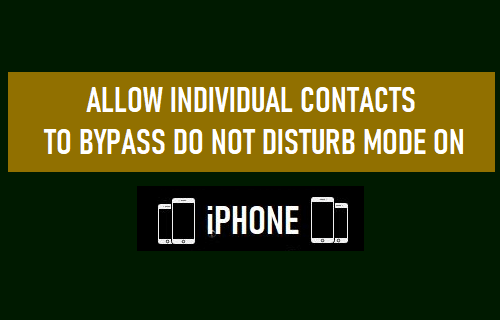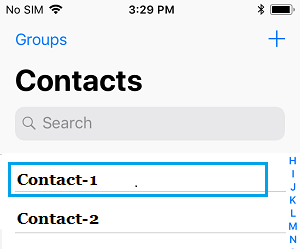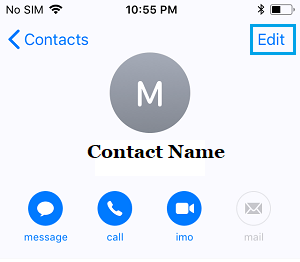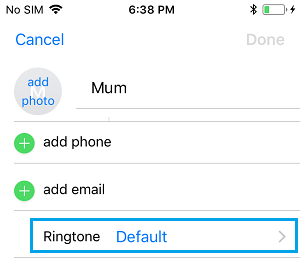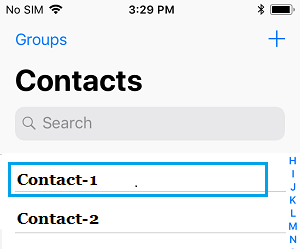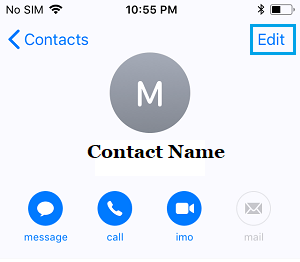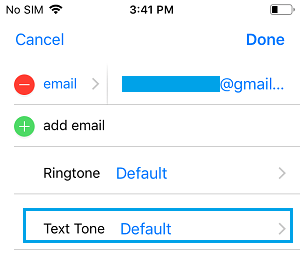Allow Contacts to Bypass Do Not Disturb Mode On iPhone
When your iPhone is placed in Do Not Disturb Mode, it blocks all Calls and Messages, which helps you to avoid distractions and focus on your work. However, there are times when it may become necessary for you to allow someone to Call or Message you during Do Not Disturb Mode. For example, you may want to allow your immediate family members to be able to reach you, even when your iPhone is placed in Do Not Disturb Mode. Luckily, it is really easy to allow individual Contacts to Bypass Do Not Disturb Mode by using the Emergency Bypass feature as available on your iPhone.
1. Allow Individual Contact to bypass Do Not Disturb Mode on iPhone
Follow the steps below to allow someone to bypass Do Not Disturb Mode on iPhone Open the Contacts App and select the Contact that you want to Allow during Do Not Disturb Mode.
On Contact’s Detail screen, tap on the Edit option, located at top-right corner.
Next, scroll down and tap on Ringtone.
On the Ringtone screen, enable Emergency Bypass option and tap on Done.
This will always allow Calls from this person, even if your iPhone is placed in Do Not Disturb Mode.
2. Allow Someone to Send Messages During Do Not Disturb Mode
Similarly, you can follow the steps below to allow individual Contacts to send you Messages during Do Not Disturb Mode. Open Contacts App > select the Contact that you want to Allow during Do Not Disturb Mode.
On Contact’s Detail screen, tap on the Edit option, located at top-right corner.
Next, scroll down and tap on the Text Tone option.
On the Text Tone screen, enable Emergency Bypass option and tap on Done.
This will always allow Text Messages from this person, even if your iPhone is placed in Do Not Disturb Mode.
How to Set Custom Ringtones For Contacts on iPhone How to Enable Do Not Disturb While Driving On iPhone