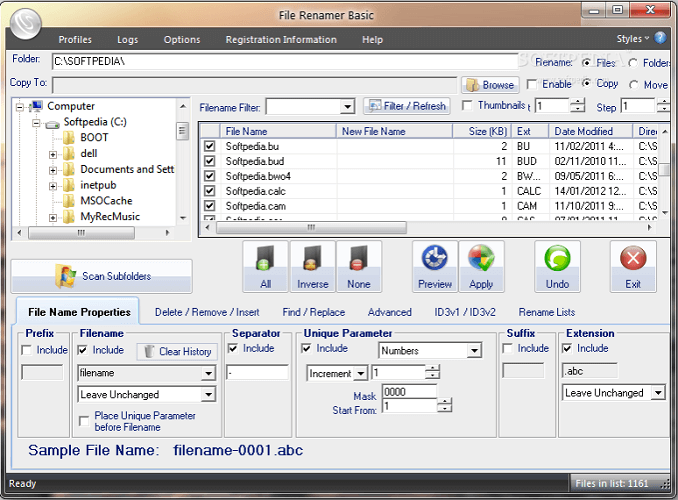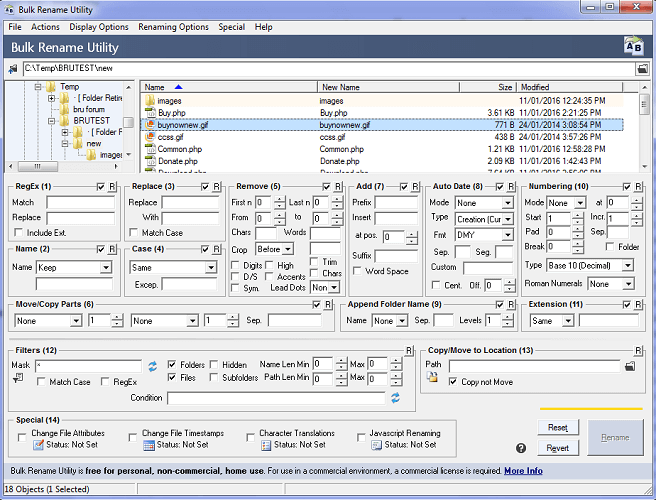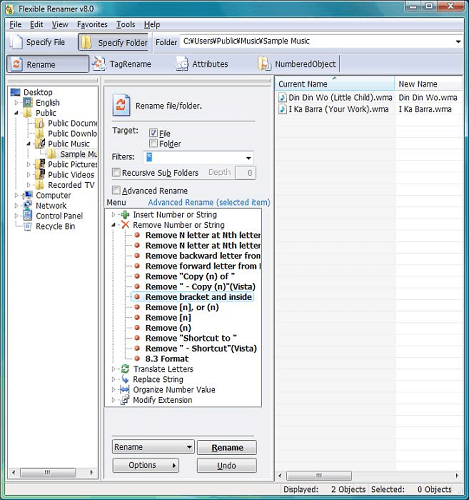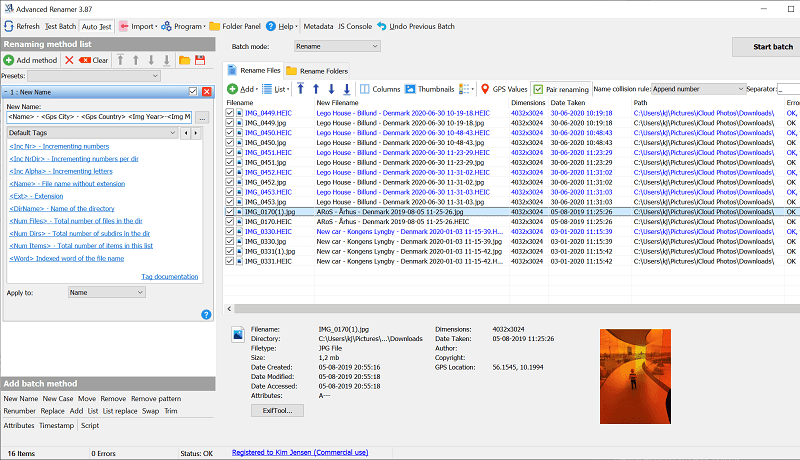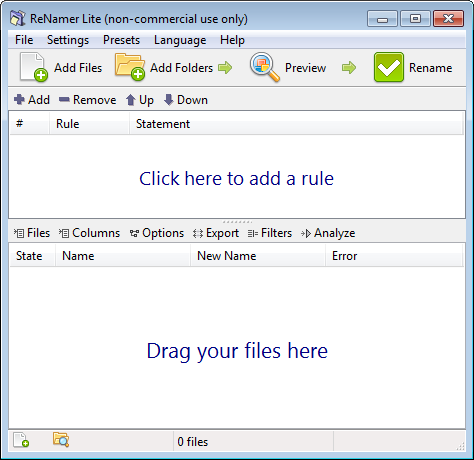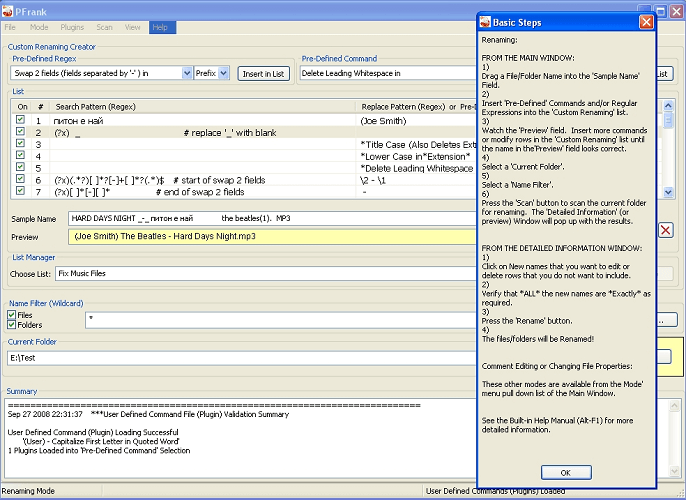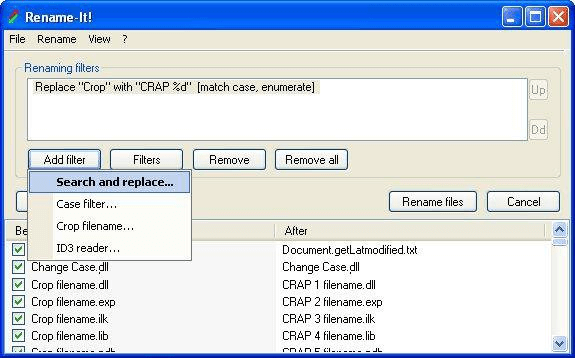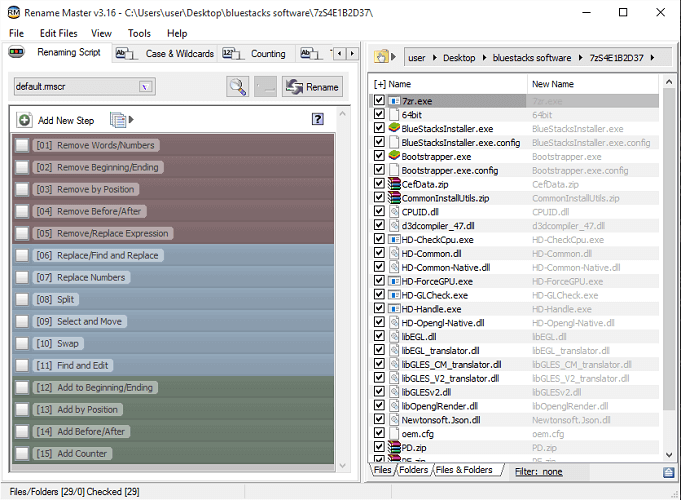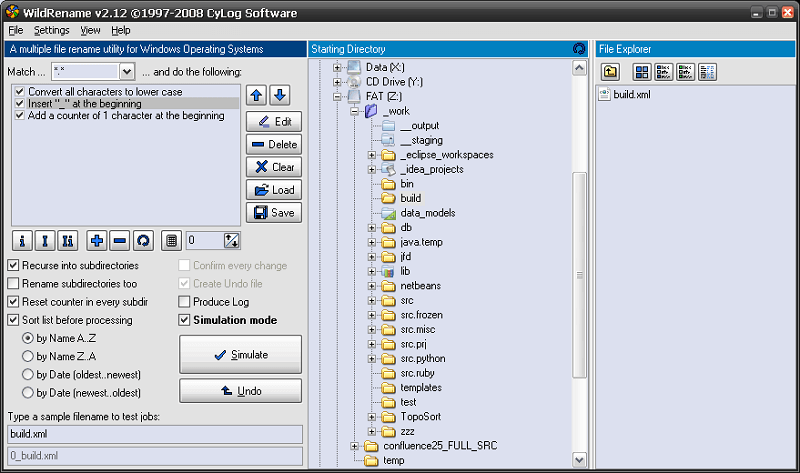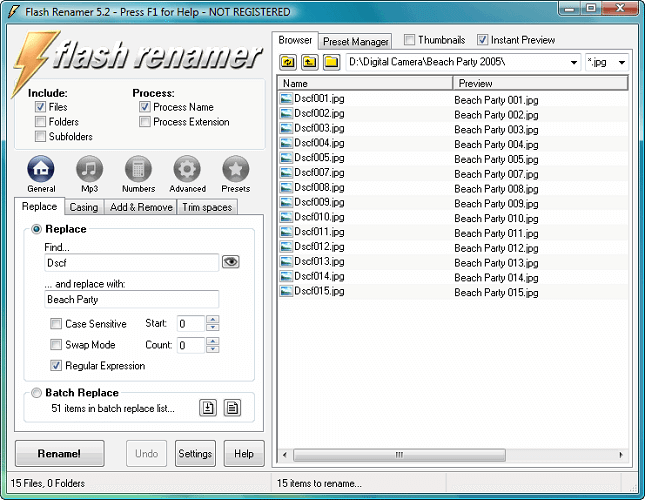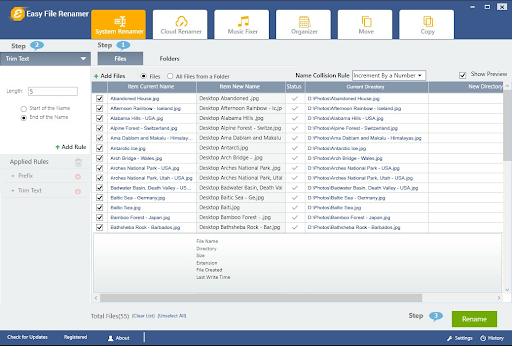The first step to organizing your computer is by renaming the files. The number of files you have stored on the computer is a lot and changing the names or renaming those files one by one can be very tough and time-consuming. No one wants to waste time renaming the files of a computer. What if there is a shortcut to renaming those files? Yes, that’s true. You can easily rename files using the Windows bulk rename files software. To know more about the software, refer to the list below.
Top 11 Best Bulk Rename Utility for Windows 10, 11 in 2023
Here is the list of best software that you can use to rename Windows files in bulk easily.
1. File Renamer Basic
First, in the list of bulk rename utility for Windows 10 and other versions, we have File Renamer Basic. This software is compatible with almost every version of Windows and the best part about the software is that it is available for free. Other than the free version, this Windows bulk rename tool has a Regular and Deluxe version too which requires a subscription. Using this amazing software you can easily rename up to 1000 files in one go. The software has won many awards for its excellent performance. For renaming, you can easily select the folders or files which you wish to rename and then change the name. You can even rename mp3 files using this software. Download Now
2. Bulk Rename Utility
One of the most popular software for renaming bulk files is Bulk Rename Utility. This is very easy-to-use software using which you can easily rename, edit or delete the file names according to your preferences. If you are new to the software then it can be a little difficult to understand at first but later you will easily get used to it. This software is compatible with Windows 10, 11, and older versions. The best part about the software is that it does not require any installation to run, you can easily use this portable software according to your preference. Other than the feature of renaming multiple files at once Windows, you can even filter the files using this software. Download Now Also Read: Best Free File Managers For Windows 10
3. Flexible Renamer
Next in the list of bulk rename utility for Windows 10/8/7 is Flexible Renamer. Using this software you can easily rename multiple files in Windows 10/11. The software is really easy to use and offers the users many other features too. The lists of features include renaming with tag, file numbering, manage the order of the files, and many more. If you are going to use the software regularly then you can use the preset feature of the software. Using this feature you can create a preset which can be used for your upcoming files too. This feature will ease the process of renaming, and you can save a lot of time. It is free-to-use software that offers multiple language support including English, French, Japanese, German, and Spanish. Download Now
4. Advanced Renamer
Advanced Renamer is another great software for bulk rename utility for Windows 10 and older versions. The software can easily rename files in bulk with an effective tool to make the process easy and accurate. It is a very easy-to-use software, and it does not increase the load on the system as it is very lightweight. The software can easily eliminate files, rename files, change attributes of files, arrange the numbering of files, and can create custom batch strips. The software can rename every file on your computer including GPS information files, TV shows, music, and others too. If you want to use the software with limited features for personal use then the software is free but if you wish to upgrade and add some more features then you need to pay as per requirement. Download Now Also Read: Best Duplicate Photo Finder & Cleaner Software
5. Renamer
Renamer as the name suggests is a great bulk rename utility for Windows 10 and older versions. You can use this simple software to edit/ rename multiple files in Windows 10 and older versions. If you are new to the software then you can easily take a tour of the software to understand how the software works. When you install the software it will ask you to take a quick tour, click ok to start, after that the software will take you to the tour and explain the work of different tools and how you can use them. This Windows 10 file rename utility offers features like delete, insert, rearrange, and 10 more. Renaming the files with this software is very easy, now it’s your turn to start bulk rename utility download. So that you can also enjoy effortless renaming. The best part of this bulk-rename software is that it is free to use, which means every user who wishes to use this kind of software can use it without any barrier. Download Now
6. PFrank- A Unique Tool
If you are using the bulk file utility in Windows 10, 11, or below version, then you can consider opting for this software. It is a unique software that can help you organize the files too, other than renaming them. If you are new to using the software then you may face issues in the beginning as it is a little complicated as compared to other tools. The best part about this Windows bulk file rename tool is that it is free to use. Irrespective of the offerings the user can use this software for free which makes it one of the best Windows bulk rename tools. Download Now Also Read: Best Data Recovery Software For Windows
7. Rename-It
Rename- It is another windows bulk file rename tool that you can use to rename all your files in one go. The software in one go can edit and rename as many files as you want. Other than just helping you in renaming, the software also helps in numbering the files according to your preferences and previously saved names. This bulk rename software is free for all users, if you wish to use the premium features then you can upgrade by paying the minimal subscription fee. The software allows the user to create a script to carry out the renaming function and take the correct exit code back.
8. Rename Master
Next up in the list of bulk rename utility for Windows 10, we have Rename Master. As the name suggests it is master in renaming bulk files in Windows 10 or older versions. You can easily rename the files using this portable software. The files including documents, images, and videos can be renamed using this software. While renaming the files you get to preview them before proceeding further with them. Moreover, the software offers Unicode filename support. The best part about the software is that it is available for free. You can try this software to rename multiple files easily in Windows 10, 8, 7, and older versions. Also Read: Best File Compression Software
9. Wild Rename
One of the easiest and straightforward bulk rename utility for Windows 10 and older versions. You can easily rename multiple files at once, you can choose whether you wish to rename one at a time or rename in batches. Other than this you can even change the name like lower case to upper case or normalized case, and can even capitalize the first letter. It is a free-to-use software using which you can easily rename Windows files in bulk. Other than this you don’t even have to install the software. The load on the system is also reduced as you don’t add any software for renaming files. Download Now
10. Flash Renamer
Last, in the list of bulk rename utility for Windows 10 and older versions, we have Flash Renamer. The software has a very clean interface which you can easily get used to. The software has a preset for the file name depending on the extensions to make your work a lot easier in renaming. A very unique feature of the software is that it lets you undo your changes. This is a very rare feature and most of you might have faced this issue with other Windows 10 file rename utility. You can even clean the files and folders with this software. The software offers a free trial to all the users so that before purchasing you can understand the efficiency/ effectiveness of the software. Download Now
11. Easy File Renamer
The end tool in the list of bulk rename utility for Windows 10 and older versions is Easy File Renamer. The learning curve of this tool is quite steep. The major reason behind this is the easy-to-use interface of Easy File Renamer. Additionally, with the help of this tool, you can even rename the files present on the cloud storage. The tool is quite advanced and allows you to rename all kinds of files including music, videos, audio, images, and more. The smart build of the tool allows you to rename the music according to its metadata. You can download and use Easy File Renamer for free on your Windows PC and remove multiple files in a single click. Download Now Also Read: Best Registry Cleaner Software For Windows
Concluding Words: List of Best Bulk Rename Utility Windows 10, 11
The list above has the best bulk rename utility for Windows 10 using which you can easily rename multiple files in Windows 10 and previous versions. According to your requirements and preferences, you can choose the software from the list. We hope that you will find the list of bulk file rename windows 10 helpful, if you have any doubts or queries, please write them down in the comments section.